Cage Window
There are five main areas in the cage window:
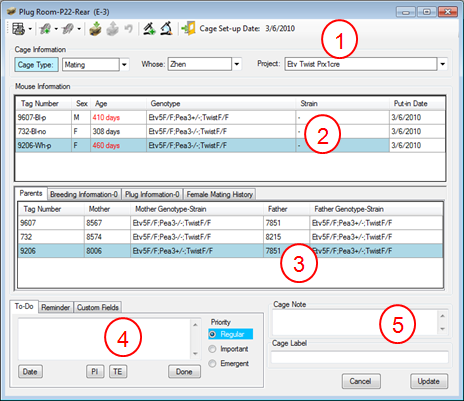
1: Cage information.
You can change owner, project and cage type here. The set up date is determined by the program automatically based on the put-in date and cage type. You can also put in or move out mice here. The "Transfer Out" button is enabled when you select mice in area 2. The program may suggest you to change cage type according to the mice in cage after mouse transfer. De-select "Change to" if you want to keep the original type.

You can cancel the transfer operation by clicking "Undo Transfer" button. If you need to cancel the transfer after the cage window is closed, go to "Recent Mouse Transfer" window.

2: List of mice in the cage.
You can select mice here. The selected mice can be moved out or shown in detail by clicking Mouse Detail button on the toolbar.
Tip: In mating or plug cage, double click female mouse record to add breeding or plug information.
3: More information of the mice in the cage.
You can view the information of parents, breeding, plug and previous mating history associated with the mice in the cage.
Tip: Double click breeding or plug information record to edit.
4: You can input To-do information in the box. Click "Date" button to add date information before input to-do. you can also set the priority of the to-do. The cage containing to-do inforamtion will be highlighted in census like below:

After you complete the to-do, type "done" at the end of the to-do information or simply click "Done" button.
You can also set up a reminder on the cage. The cage will be highlighted in census and shown in task list when within the reminder period.

There are four custom fields you can use to store extra information of the cage. For details see Custom Fields.
5: Cage label will be displayed in census, which provides an additional way to group and highlight cages. In addition, each time you type in a new cage label, the label will be automatically saved into the database and added to the dropdown list for selection and typing suggestion.

Both cage label and note will be print out on cage card.